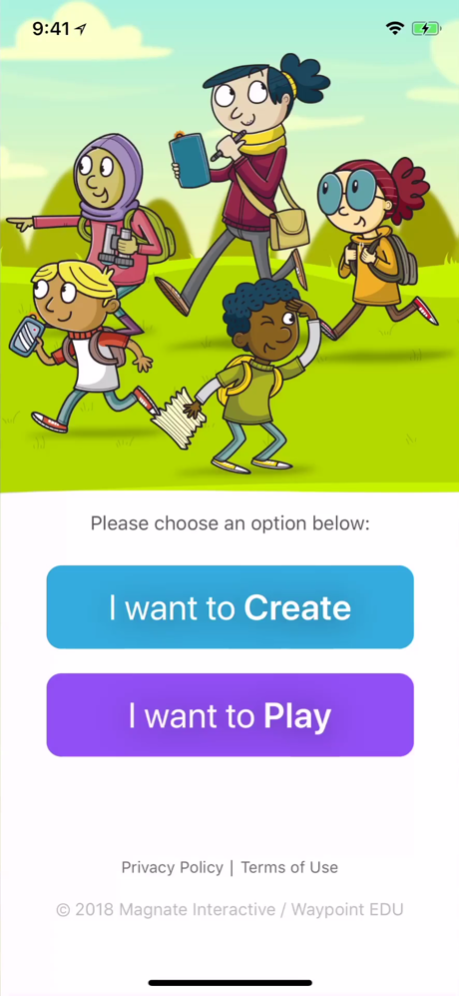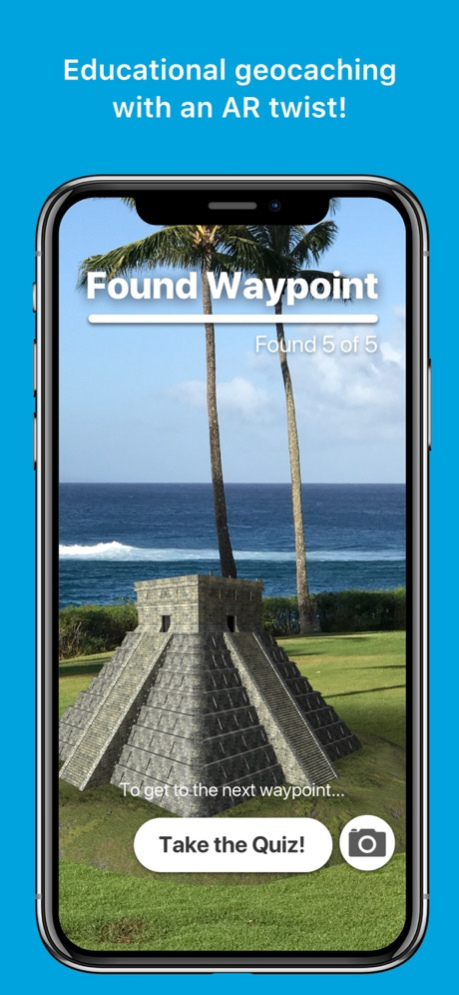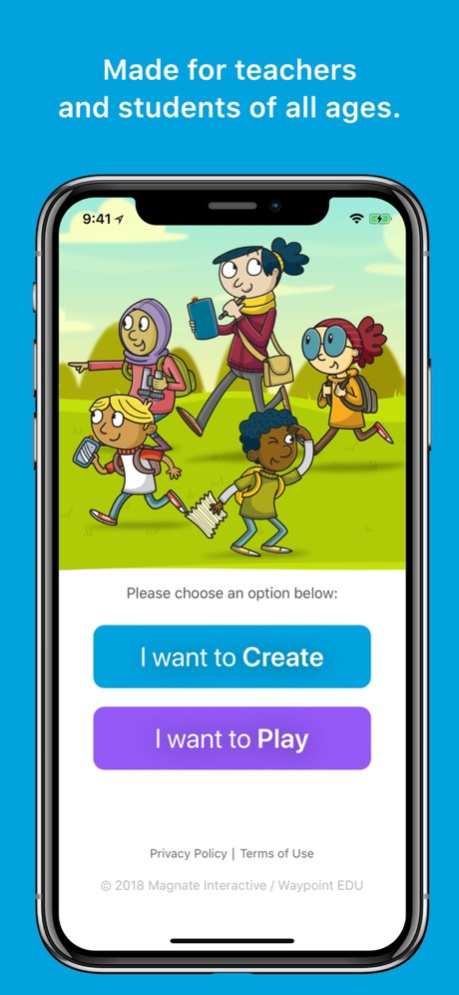Waypoint EDU 2.4.0
Continue to app
Free Version
Publisher Description
Educational scavenger hunts with an AR twist!
Waypoint EDU is a fun, educational augmented-reality scavenger hunt game for classrooms and families.
• New in 2.4, improved 3D graphics with ARKit 2.0!
• New in 2.3, create your own Indoor Hunts with up to 5 Waypoints!
• New in 2.0, play Indoors! Use our beautifully designed printable Waypoint Cards to play right in your classroom.
• Teachers (or parents) use Waypoint EDU to create engaging augmented reality geocaches (“Hunts”).
• Setting up a Hunt is very simple – enter a few details, draw a Playfield directly on the map, and enter quiz questions for your curriculum.
• Teachers can transfer Hunts to student devices using AirDrop.
• A game of Waypoint EDU is a great reason for teachers to take their classes outside.
• Includes two sample Hunts. Students can learn about ancient wonders of the world like Stonehenge and the Pyramid of Giza and groundbreaking inventions like the telephone and the lightbulb via scale-model AR.
Please note: the Outdoor mode in Waypoint EDU requires a device with GPS+Cellular to play, though non-cellular devices can be used to create. Indoor mode requires iOS 11.3 or later.
Get outside (or stay inside) and Hunt!
Sep 21, 2018
Version 2.4.0
• ARKit 2.0 real-time reflections (only on iOS 12 and later).
• Substantially reduced initial app download size (by approx. 260 Megabytes).
• Fixed a layout issue affecting X-class devices.
About Waypoint EDU
Waypoint EDU is a free app for iOS published in the Kids list of apps, part of Education.
The company that develops Waypoint EDU is Magnate Interactive Ltd. The latest version released by its developer is 2.4.0.
To install Waypoint EDU on your iOS device, just click the green Continue To App button above to start the installation process. The app is listed on our website since 2018-09-21 and was downloaded 0 times. We have already checked if the download link is safe, however for your own protection we recommend that you scan the downloaded app with your antivirus. Your antivirus may detect the Waypoint EDU as malware if the download link is broken.
How to install Waypoint EDU on your iOS device:
- Click on the Continue To App button on our website. This will redirect you to the App Store.
- Once the Waypoint EDU is shown in the iTunes listing of your iOS device, you can start its download and installation. Tap on the GET button to the right of the app to start downloading it.
- If you are not logged-in the iOS appstore app, you'll be prompted for your your Apple ID and/or password.
- After Waypoint EDU is downloaded, you'll see an INSTALL button to the right. Tap on it to start the actual installation of the iOS app.
- Once installation is finished you can tap on the OPEN button to start it. Its icon will also be added to your device home screen.